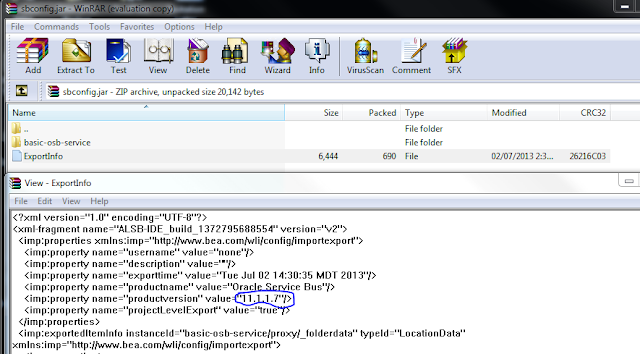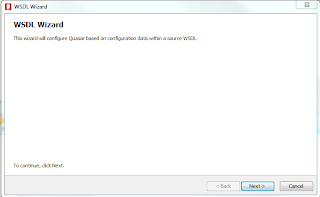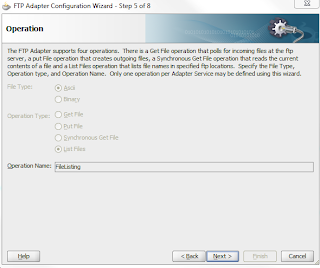Problem:
An OSB project is developed under Oracle Service Bus 11.1.1.7. When you export the JAR file and try importing it to Oracle Service Bus 11.1.1.5, you get the following error:
Even though downgrading it this way from 11.1.1.5 to 11.1.1.4 is certified, it still does not work.
Solution:
1. Assuming you have WinZip (or equivalent) installed, double-click the JAR file on your desktop.
2. If you are using WinZip, click on the file ExportInfo and edit it by clicking View (or equivalent).
3. Replace the following entry:
OLD: <imp:property name="productversion" value="11.1.1.5"/>
An OSB project is developed under Oracle Service Bus 11.1.1.7. When you export the JAR file and try importing it to Oracle Service Bus 11.1.1.5, you get the following error:
Even though downgrading it this way from 11.1.1.5 to 11.1.1.4 is certified, it still does not work.
Solution:
1. Assuming you have WinZip (or equivalent) installed, double-click the JAR file on your desktop.
2. If you are using WinZip, click on the file ExportInfo and edit it by clicking View (or equivalent).
3. Replace the following entry:
OLD: <imp:property name="productversion" value="11.1.1.5"/>